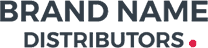To save your cart, and add more to items your cart from any computer:
On Computer 1:
Log In: Log in to the same Shopify account.
Verify Cart Items: Once you log in, you'll see the cart items from Computer 1 are present.
Add More Items: You can continue to build your order by adding more items.
Not Ready to Checkout?
If you're not ready to place an order, log off to save your cart.
Ready to Checkout?
Once you're ready to place the order, you can log in from any device, and all your cart items will be there.
Important Note:
On Computer 1:
- Log In: Log in to your Shopify account.
- Add Items: Add items to your cart.
- Log Off: Log off to save your cart items.
Not Ready to Checkout?
If you're not ready to place an order, log off to save your cart.
Ready to Checkout?
Once you're ready to place the order, you can log in from any device, and all your cart items will be there.
Important Note:
- Make sure to use the same account on both devices to sync the cart items.
- Cart items will only be saved if you log off from your account.